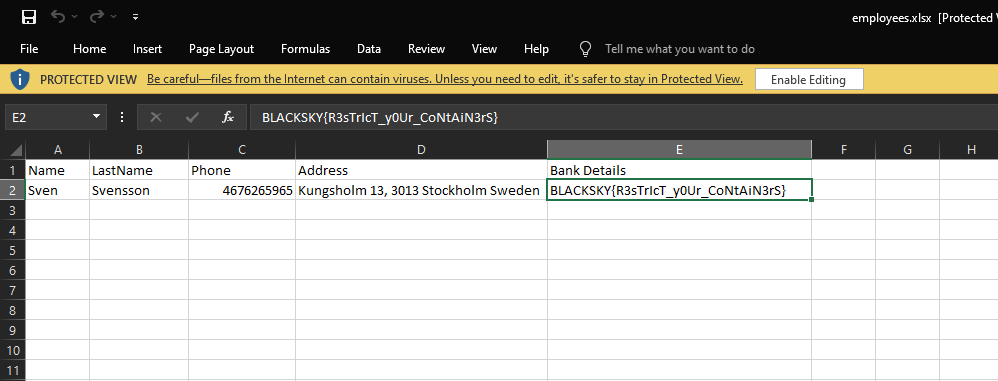Check for resources associated with the powershell account
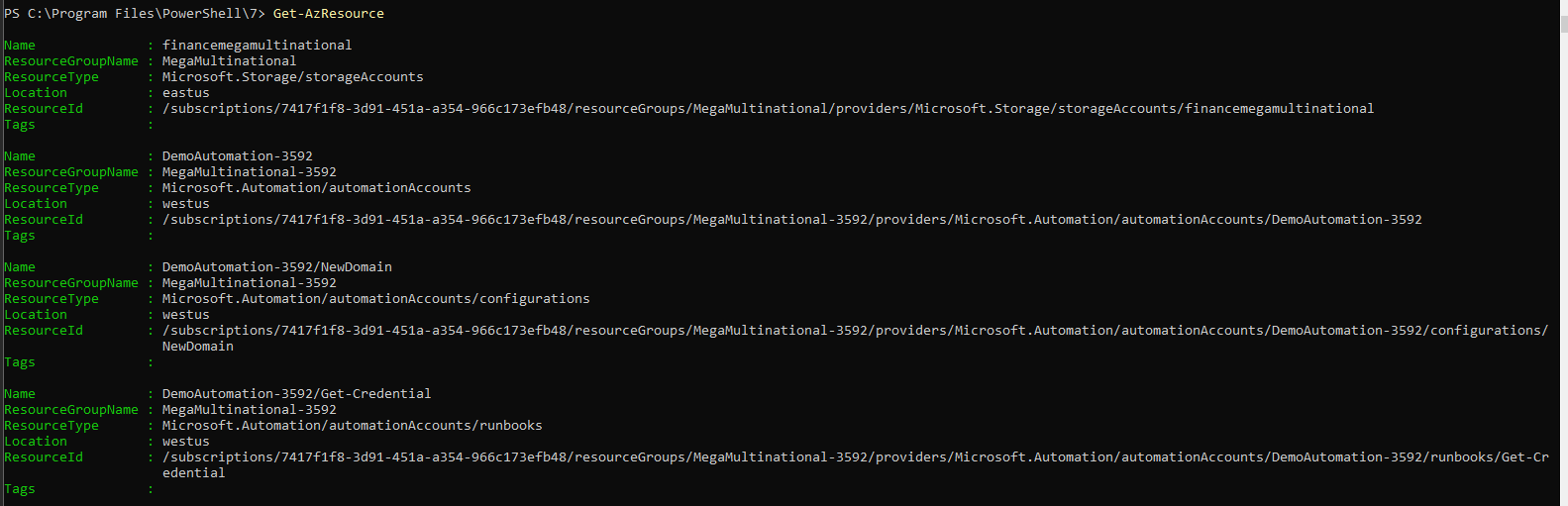
PS C:\Program Files\PowerShell\7> Get-AzResource
Name : financemegamultinational
ResourceGroupName : MegaMultinational
ResourceType : Microsoft.Storage/storageAccounts
Location : eastus
ResourceId : /subscriptions/7417f1f8-3d91-451a-a354-966c173efb48/resourceGroups/MegaMultinational/providers/Microsoft.Storage/storageAccounts/financemegamultinational
Tags :
Name : DemoAutomation-3592
ResourceGroupName : MegaMultinational-3592
ResourceType : Microsoft.Automation/automationAccounts
Location : westus
ResourceId : /subscriptions/7417f1f8-3d91-451a-a354-966c173efb48/resourceGroups/MegaMultinational-3592/providers/Microsoft.Automation/automationAccounts/DemoAutomation-3592
Tags :
Name : DemoAutomation-3592/NewDomain
ResourceGroupName : MegaMultinational-3592
ResourceType : Microsoft.Automation/automationAccounts/configurations
Location : westus
ResourceId : /subscriptions/7417f1f8-3d91-451a-a354-966c173efb48/resourceGroups/MegaMultinational-3592/providers/Microsoft.Automation/automationAccounts/DemoAutomation-3592/configurations/
NewDomain
Tags :
Name : DemoAutomation-3592/Get-Credential
ResourceGroupName : MegaMultinational-3592
ResourceType : Microsoft.Automation/automationAccounts/runbooks
Location : westus
ResourceId : /subscriptions/7417f1f8-3d91-451a-a354-966c173efb48/resourceGroups/MegaMultinational-3592/providers/Microsoft.Automation/automationAccounts/DemoAutomation-3592/runbooks/Get-Credential
Tags :
We see there is a storage account
We can check for public access
Get storage accounts
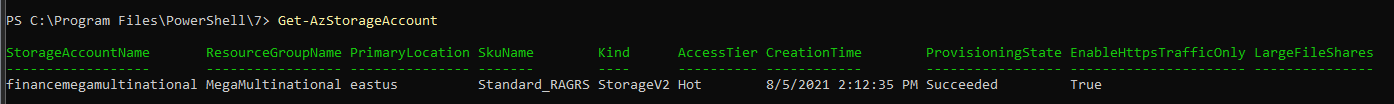
PS C:\Program Files\PowerShell\7> Get-AzStorageAccount
StorageAccountName ResourceGroupName PrimaryLocation SkuName Kind AccessTier CreationTime ProvisioningState EnableHttpsTrafficOnly LargeFileShares
------------------ ----------------- --------------- ------- ---- ---------- ------------ ----------------- ---------------------- ---------------
financemegamultinational MegaMultinational eastus Standard_RAGRS StorageV2 Hot 8/5/2021 2:12:35 PM Succeeded True
Check Public Access for Azure Storage Accounts
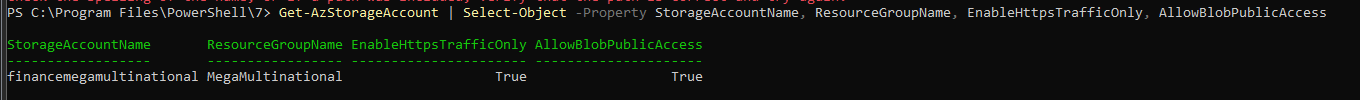
PS C:\Program Files\PowerShell\7> Get-AzStorageAccount | Select-Object -Property StorageAccountName, ResourceGroupName, EnableHttpsTrafficOnly, AllowBlobPublicAccess
StorageAccountName ResourceGroupName EnableHttpsTrafficOnly AllowBlobPublicAccess
------------------ ----------------- ---------------------- ---------------------
financemegamultinational MegaMultinational True TrueWe can see that the account can be accessed publicly
Login to azure portal using the supplied creds
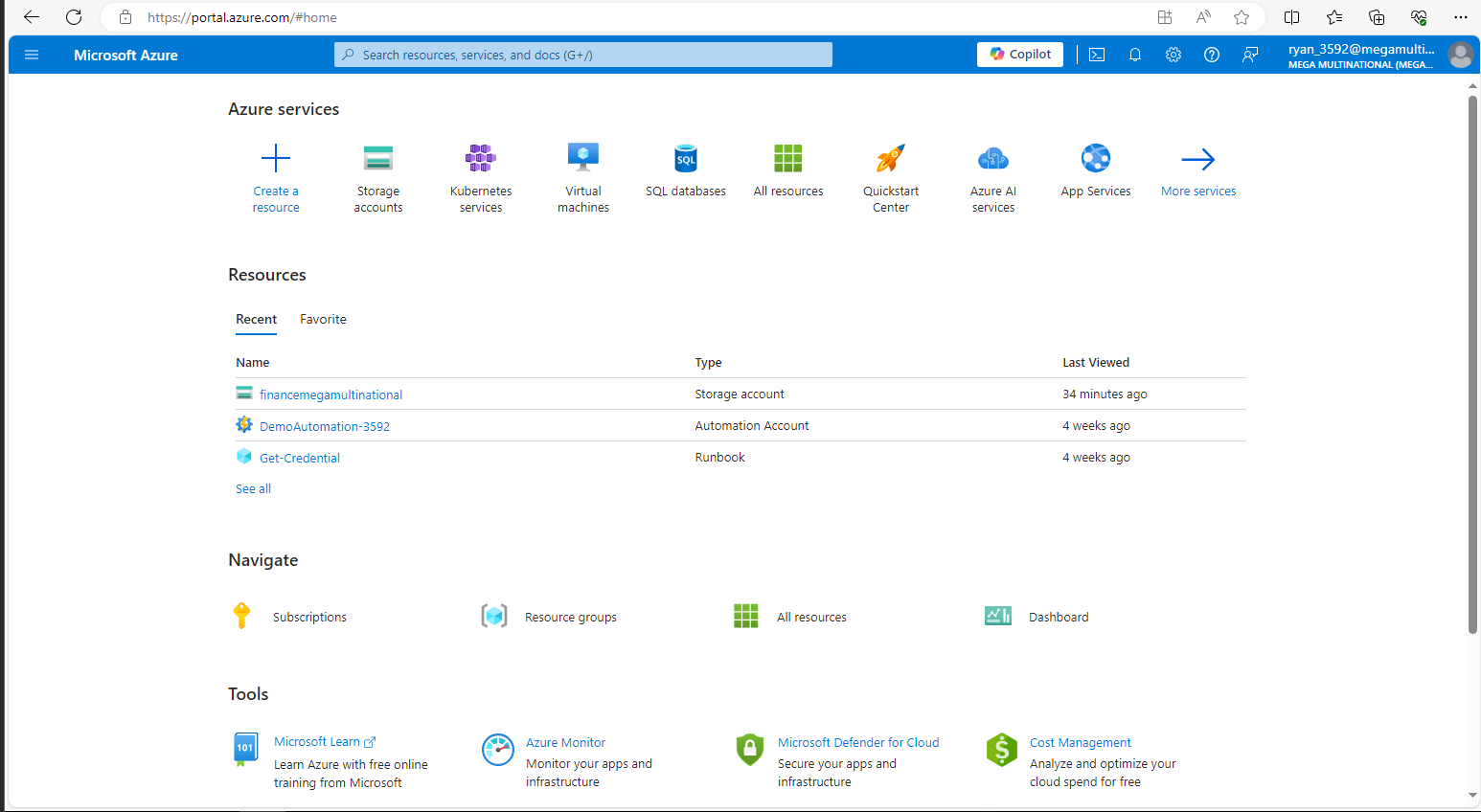
Check for storage accounts
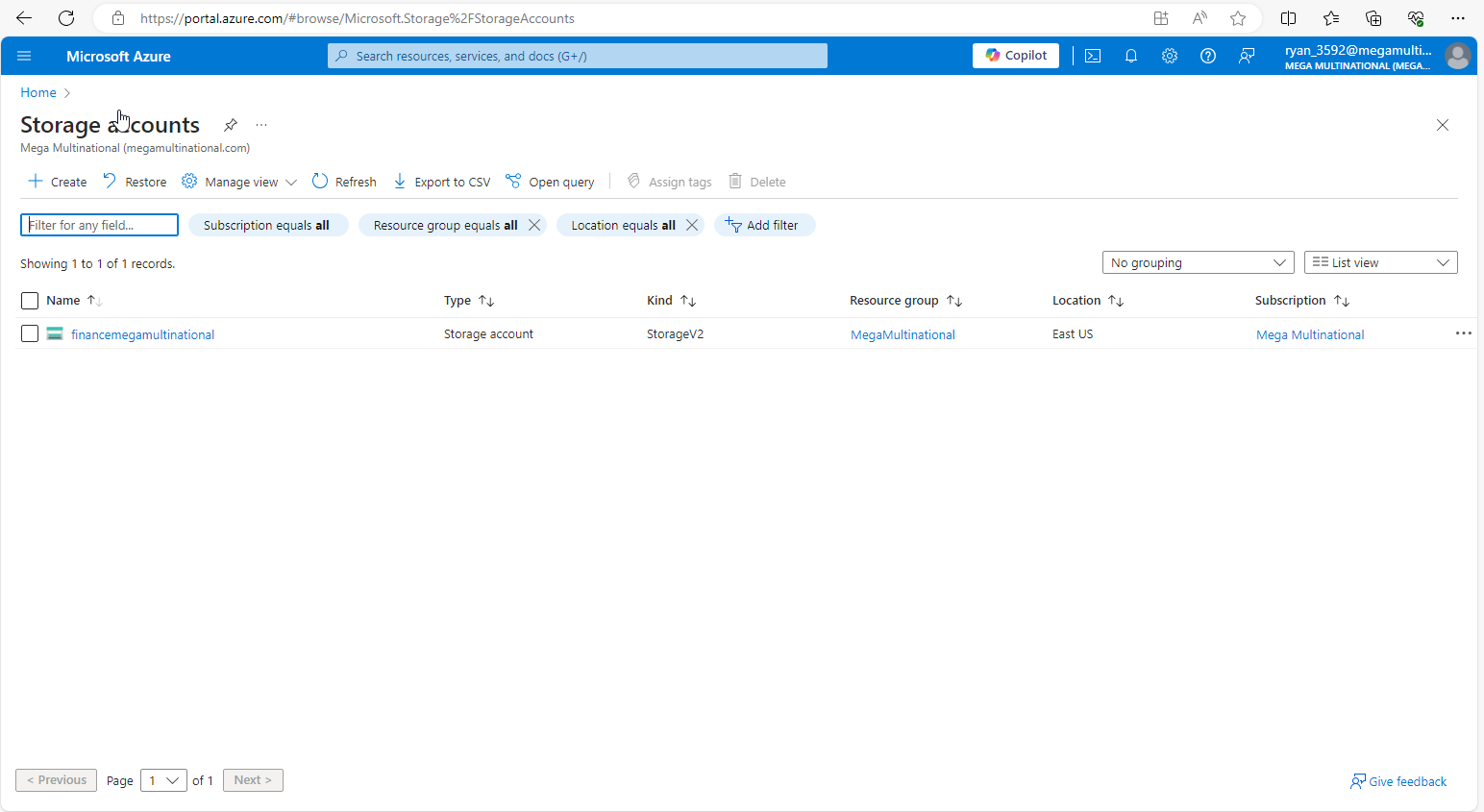
Look for containers in the storage account
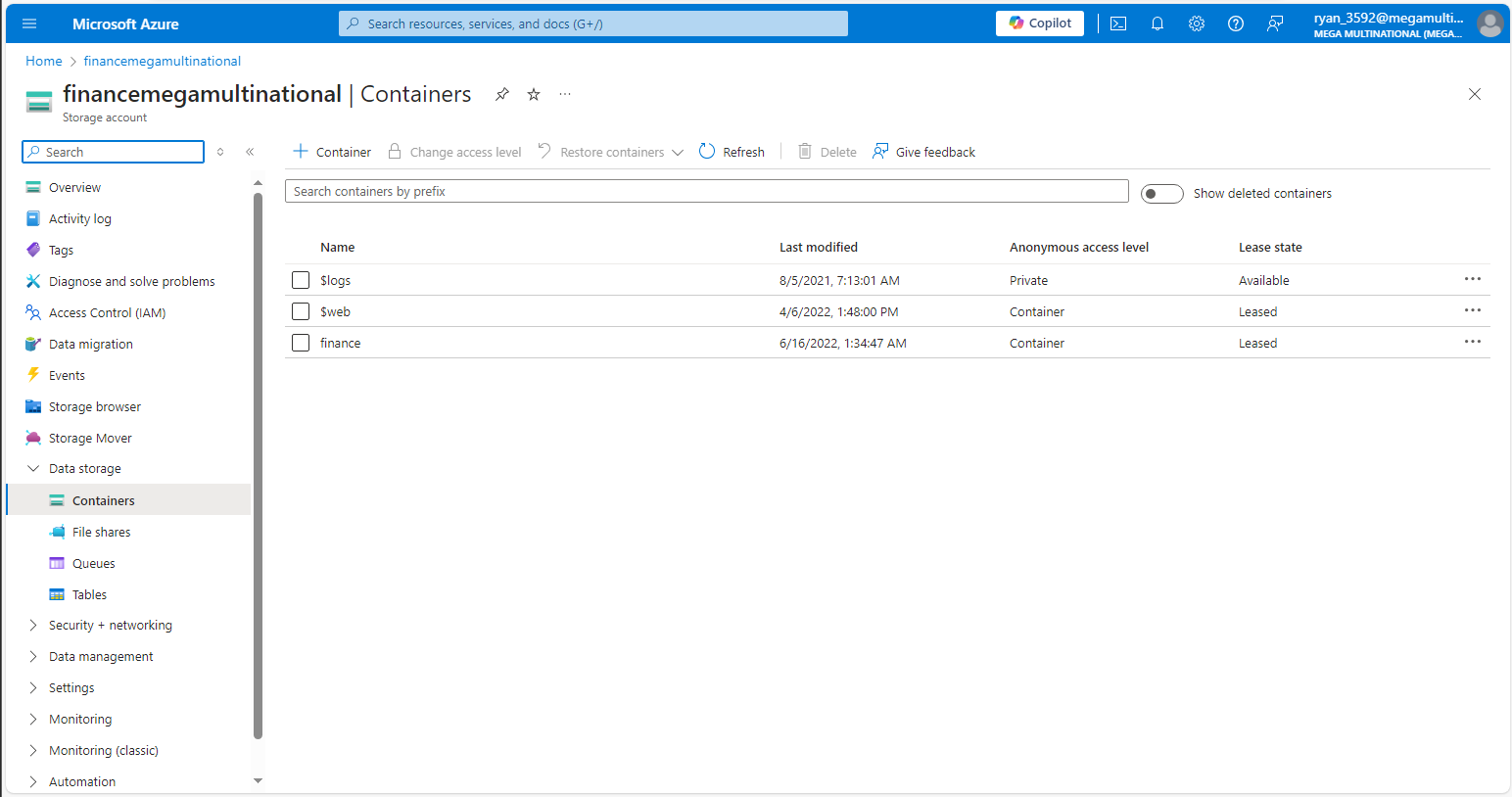
Finance caught my eye
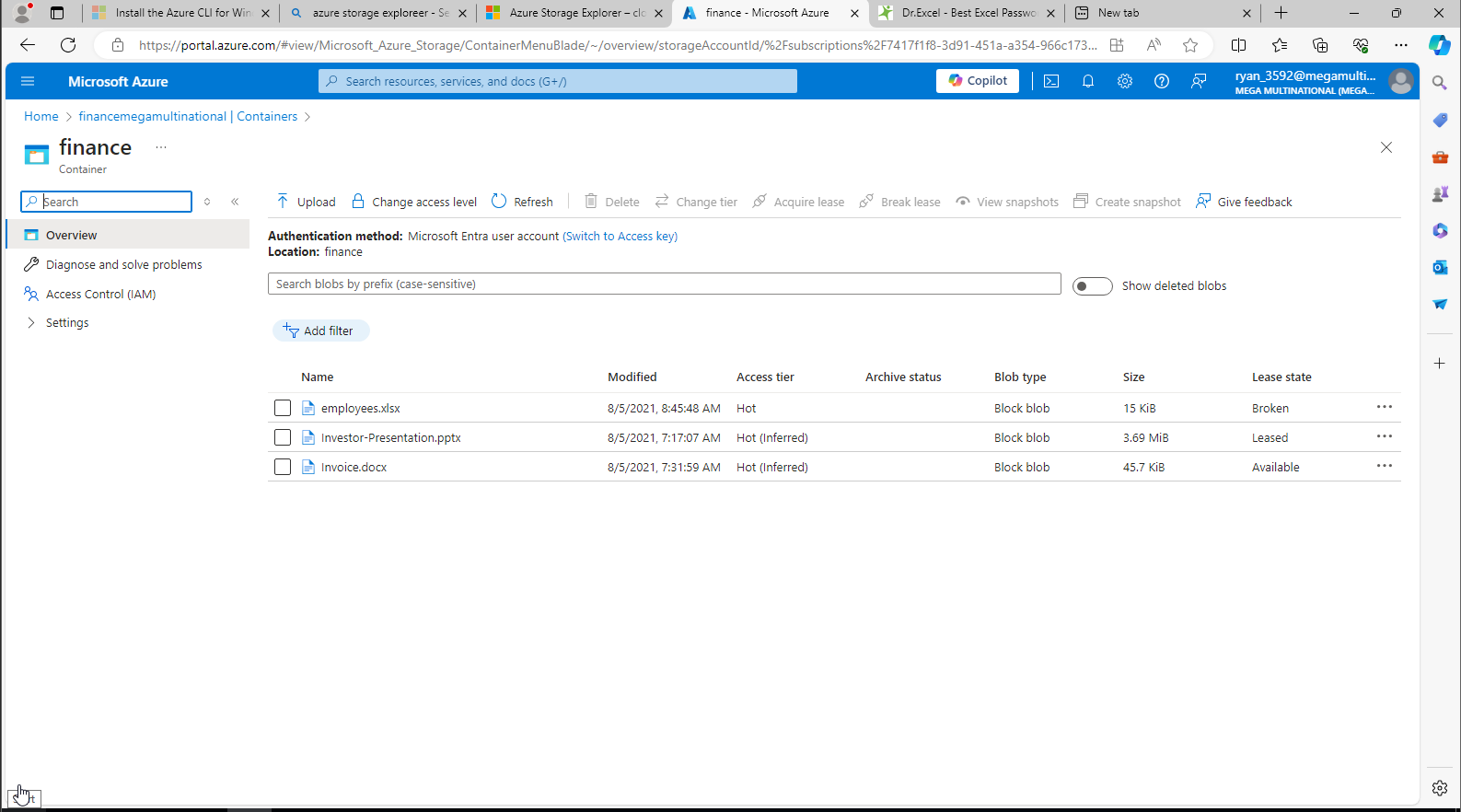
This is publicly acessible
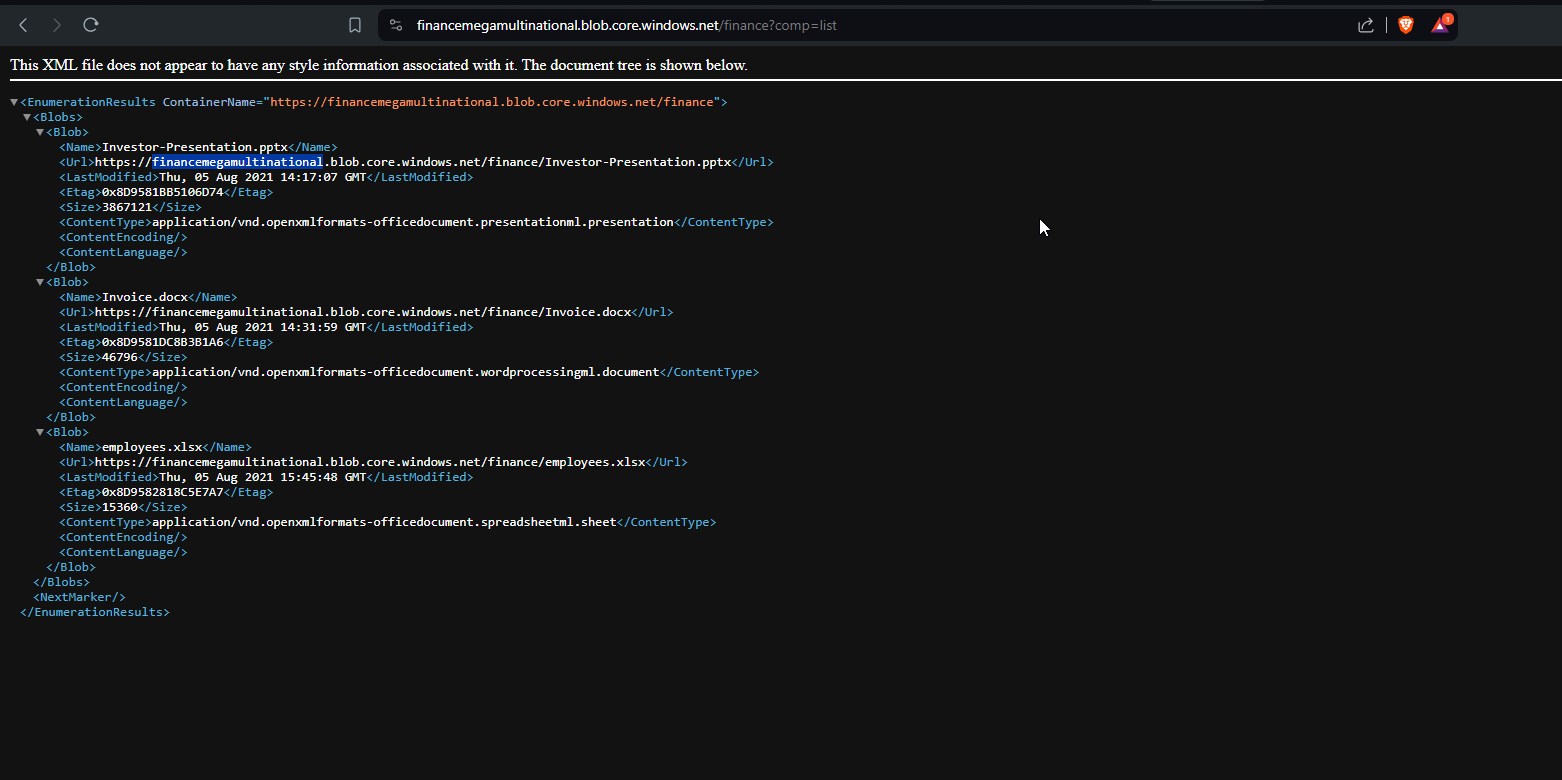
On investigating we get a file named employees.xlsx which is password protected
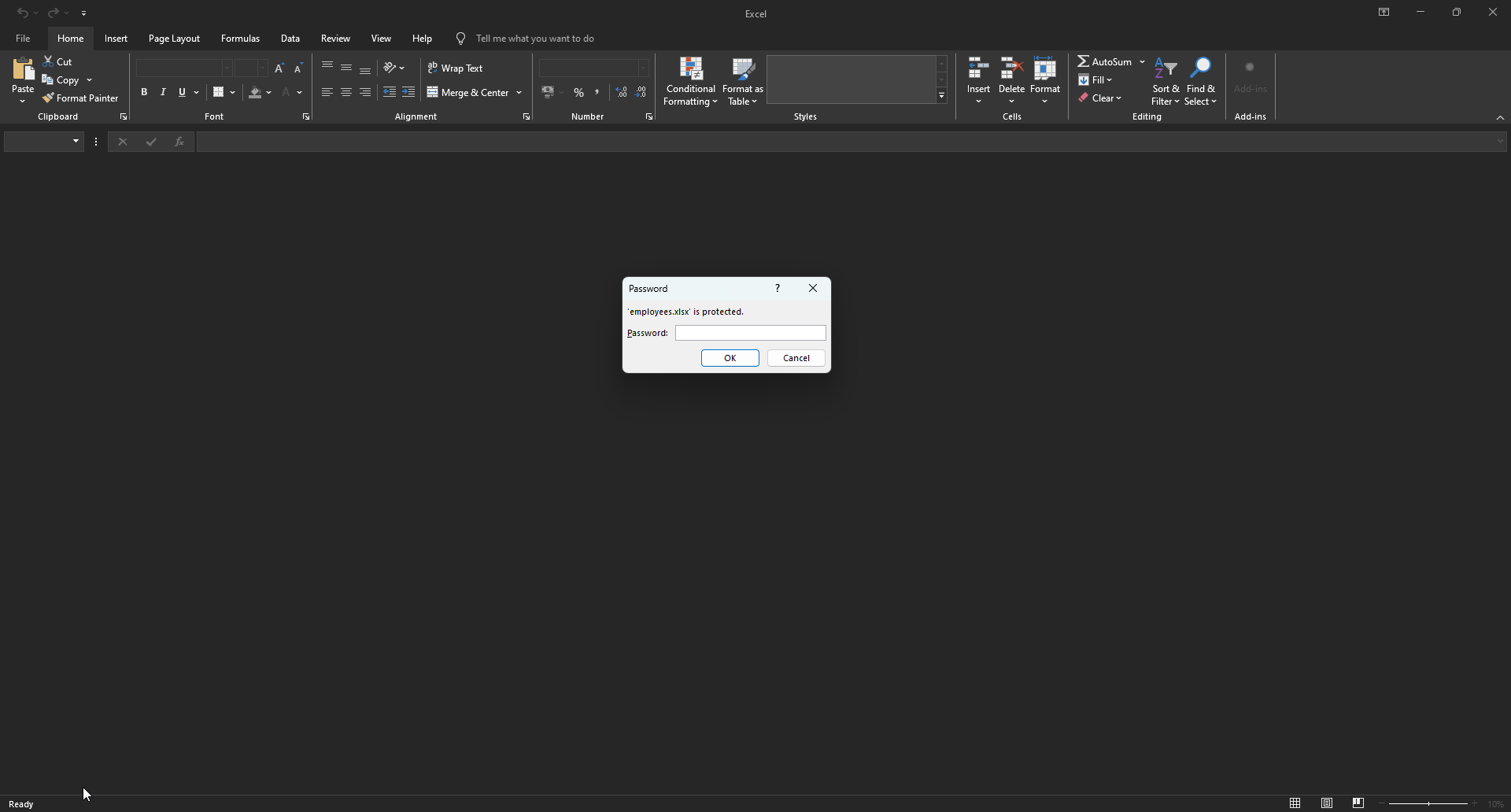
I tried ‘password’ as password
Voila!