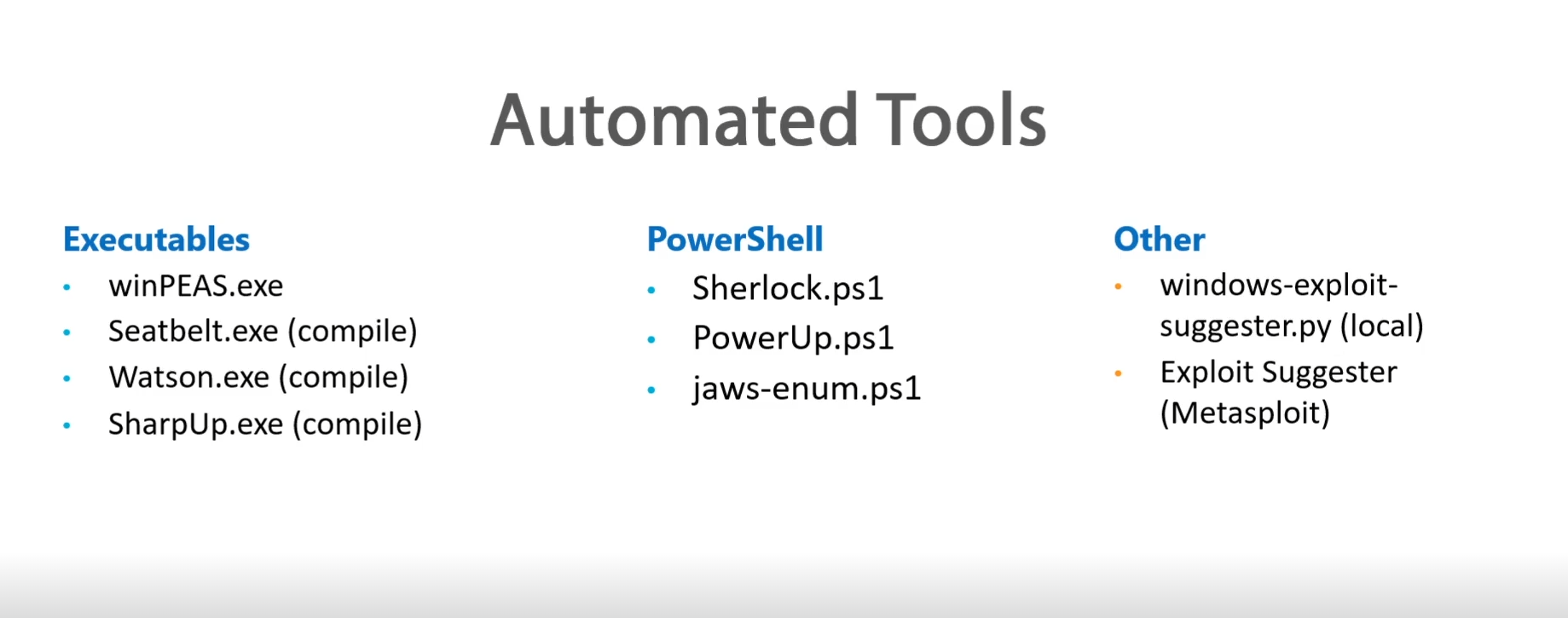Tags: privilege-escalation ,windows
Index: - index location
Courses
Windows priv esc TCM
Some resources
Fuzzy Security Guide - https://www.fuzzysecurity.com/tutorials/16.html
PayloadsAllTheThings Guide - https://github.com/swisskyrepo/PayloadsAllTheThings/blob/master/Methodology%20and%20Resources/Windows%20-%20Privilege%20Escalation.md
Absolomb Windows Privilege Escalation Guide - https://www.absolomb.com/2018-01-26-Windows-Privilege-Escalation-Guide/
Sushant 747’s Guide (Country dependant - may need VPN) - https://sushant747.gitbooks.io/total-oscp-guide/content/privilege_escalation_windows.html https://github.com/Gr1mmie/Windows-Priviledge-Escalation-Resources
Tools
WinPEAS - https://github.com/carlospolop/privilege-escalation-awesome-scripts-suite/tree/master/winPEAS
Windows PrivEsc Checklist - https://book.hacktricks.xyz/windows/checklist-windows-privilege-escalation
Sherlock - https://github.com/rasta-mouse/Sherlock
Watson - https://github.com/rasta-mouse/Watson
PowerUp - https://github.com/PowerShellMafia/PowerSploit/tree/master/Privesc
JAWS - https://github.com/411Hall/JAWS
Windows Exploit Suggester - https://github.com/AonCyberLabs/Windows-Exploit-Suggester
Metasploit Local Exploit Suggester - https://blog.rapid7.com/2015/08/11/metasploit-local-exploit-suggester-do-less-get-more/
Seatbelt - https://github.com/GhostPack/Seatbelt
SharpUp - https://github.com/GhostPack/SharpUp
System enumeration
System information
systeminfo
Host Name: DEVEL
OS Name: Microsoft Windows 7 Enterprise
OS Version: 6.1.7600 N/A Build 7600
OS Manufacturer: Microsoft Corporation
OS Configuration: Standalone Workstation
OS Build Type: Multiprocessor Free
Registered Owner: babis
Registered Organization:
Product ID: 55041-051-0948536-86302
Original Install Date: 17/3/2017, 4:17:31 ��
System Boot Time: 16/8/2023, 5:45:12 ��
System Manufacturer: VMware, Inc.
System Model: VMware Virtual Platform
System Type: X86-based PC
Processor(s): 1 Processor(s) Installed.
[01]: x64 Family 23 Model 49 Stepping 0 AuthenticAMD ~2994 Mhz
BIOS Version: Phoenix Technologies LTD 6.00, 12/12/2018
Windows Directory: C:\Windows
System Directory: C:\Windows\system32
Boot Device: \Device\HarddiskVolume1
System Locale: el;Greek
Input Locale: en-us;English (United States)
Time Zone: (UTC+02:00) Athens, Bucharest, Istanbul
Total Physical Memory: 3.071 MB
Available Physical Memory: 2.449 MB
Virtual Memory: Max Size: 6.141 MB
Virtual Memory: Available: 5.531 MB
Virtual Memory: In Use: 610 MB
Page File Location(s): C:\pagefile.sys
Domain: HTB
Logon Server: N/A
Hotfix(s): N/A
Network Card(s): 1 NIC(s) Installed.
[01]: vmxnet3 Ethernet Adapter
Connection Name: Local Area Connection 3
DHCP Enabled: No
IP address(es)
[01]: 10.10.10.5
[02]: fe80::58c0:f1cf:abc6:bb9e
[03]: dead:beef::d0ff:b3ea:56fd:e26d
[04]: dead:beef::58c0:f1cf:abc6:bb9e
Grepping required data
systeminfo | findstr /B /C:"OS Name" /C:"OS Version" /C:"System Type"
OS Name: Microsoft Windows 7 Enterprise
OS Version: 6.1.7600 N/A Build 7600
System Type: X86-based PCHostname (Also avaliable in sysinfo)
hostnameC:\Users>hostname
hostname
develPatch information
wmic qfe
Drives
wmic logicaldrivesUser enumeration
Know who you are
whoamiKnow your privileges
/privKnow which groups we belong
whoami /groups
Know the users in the machine
net user
Know about a particular user
net user usernameKnow about local groups
net localgroup (localgroupname)
Network Enumeration
Internet config
ipconfig
Windows IP Configuration
Ethernet adapter Local Area Connection 3:
Connection-specific DNS Suffix . :
IPv6 Address. . . . . . . . . . . : dead:beef::58c0:f1cf:abc6:bb9e
Temporary IPv6 Address. . . . . . : dead:beef::bc80:758f:edf7:1ead
Link-local IPv6 Address . . . . . : fe80::58c0:f1cf:abc6:bb9e%15
IPv4 Address. . . . . . . . . . . : 10.10.10.5
Subnet Mask . . . . . . . . . . . : 255.255.255.0
Default Gateway . . . . . . . . . : fe80::250:56ff:feb9:6ca8%15
10.10.10.2
Tunnel adapter isatap.{C57F02F8-DF4F-40EE-BC21-A206B3F501E4}:
Media State . . . . . . . . . . . : Media disconnected
Connection-specific DNS Suffix . :
Tunnel adapter Local Area Connection* 9:
Media State . . . . . . . . . . . : Media disconnected
Connection-specific DNS Suffix . :
Internet config - more info
ipconfig /allWindows IP Configuration
Host Name . . . . . . . . . . . . : devel
Primary Dns Suffix . . . . . . . :
Node Type . . . . . . . . . . . . : Hybrid
IP Routing Enabled. . . . . . . . : No
WINS Proxy Enabled. . . . . . . . : No
Ethernet adapter Local Area Connection 3:
Connection-specific DNS Suffix . :
Description . . . . . . . . . . . : vmxnet3 Ethernet Adapter #3
Physical Address. . . . . . . . . : 00-11-22-33-44-55
DHCP Enabled. . . . . . . . . . . : No
Autoconfiguration Enabled . . . . : Yes
IPv6 Address. . . . . . . . . . . : dead:beef::58c0:f1cf:abc6:bb9e(Preferred)
Temporary IPv6 Address. . . . . . : dead:beef::bc80:758f:edf7:1ead(Preferred)
Link-local IPv6 Address . . . . . : fe80::58c0:f1cf:abc6:bb9e%15(Preferred)
IPv4 Address. . . . . . . . . . . : 10.10.10.5(Preferred)
Subnet Mask . . . . . . . . . . . : 255.255.255.0
Default Gateway . . . . . . . . . : fe80::250:56ff:feb9:6ca8%15
10.10.10.2
DNS Servers . . . . . . . . . . . : fec0:0:0:ffff::1%1
fec0:0:0:ffff::2%1
fec0:0:0:ffff::3%1
NetBIOS over Tcpip. . . . . . . . : Enabled
Tunnel adapter isatap.{C57F02F8-DF4F-40EE-BC21-A206B3F501E4}:
Media State . . . . . . . . . . . : Media disconnected
Connection-specific DNS Suffix . :
Description . . . . . . . . . . . : Microsoft ISATAP Adapter
Physical Address. . . . . . . . . : 00-00-00-00-00-00-00-E0
DHCP Enabled. . . . . . . . . . . : No
Autoconfiguration Enabled . . . . : Yes
Tunnel adapter Local Area Connection* 9:
Media State . . . . . . . . . . . : Media disconnected
Connection-specific DNS Suffix . :
Description . . . . . . . . . . . : Teredo Tunneling Pseudo-Interface
Physical Address. . . . . . . . . : 00-00-00-00-00-00-00-E0
DHCP Enabled. . . . . . . . . . . : No
Autoconfiguration Enabled . . . . : Yes
arp tables
arp -aInterface: 10.10.10.5 --- 0xf
Internet Address Physical Address Type
10.10.10.2 00-50-56-b9-6c-a8 dynamic
10.10.10.255 ff-ff-ff-ff-ff-ff static
224.0.0.22 01-00-5e-00-00-16 static
224.0.0.252 01-00-5e-00-00-fc static Routing table
route print===========================================================================
Interface List
15...00 11 22 33 44 55 ......vmxnet3 Ethernet Adapter #3
1...........................Software Loopback Interface 1
11...00 00 00 00 00 00 00 e0 Microsoft ISATAP Adapter
12...00 00 00 00 00 00 00 e0 Teredo Tunneling Pseudo-Interface
===========================================================================
IPv4 Route Table
===========================================================================
Active Routes:
Network Destination Netmask Gateway Interface Metric
0.0.0.0 0.0.0.0 10.10.10.2 10.10.10.5 261
10.10.10.0 255.255.255.0 On-link 10.10.10.5 261
10.10.10.5 255.255.255.255 On-link 10.10.10.5 261
10.10.10.255 255.255.255.255 On-link 10.10.10.5 261
127.0.0.0 255.0.0.0 On-link 127.0.0.1 306
127.0.0.1 255.255.255.255 On-link 127.0.0.1 306
127.255.255.255 255.255.255.255 On-link 127.0.0.1 306
224.0.0.0 240.0.0.0 On-link 127.0.0.1 306
224.0.0.0 240.0.0.0 On-link 10.10.10.5 261
255.255.255.255 255.255.255.255 On-link 127.0.0.1 306
255.255.255.255 255.255.255.255 On-link 10.10.10.5 261
===========================================================================
Persistent Routes:
Network Address Netmask Gateway Address Metric
0.0.0.0 0.0.0.0 10.10.10.2 Default
0.0.0.0 0.0.0.0 10.10.10.2 Default
0.0.0.0 0.0.0.0 10.10.10.2 Default
===========================================================================
IPv6 Route Table
===========================================================================
Active Routes:
If Metric Network Destination Gateway
15 261 ::/0 fe80::250:56ff:feb9:6ca8
1 306 ::1/128 On-link
15 13 dead:beef::/64 On-link
15 261 dead:beef::58c0:f1cf:abc6:bb9e/128
On-link
15 261 dead:beef::bc80:758f:edf7:1ead/128
On-link
15 261 fe80::/64 On-link
15 261 fe80::58c0:f1cf:abc6:bb9e/128
On-link
1 306 ff00::/8 On-link
15 261 ff00::/8 On-link
===========================================================================
Persistent Routes:
NoneWhat ports are open ? (from inside)
netstat -ano
Active Connections
Proto Local Address Foreign Address State PID
TCP 0.0.0.0:21 0.0.0.0:0 LISTENING 1384
TCP 0.0.0.0:80 0.0.0.0:0 LISTENING 4
TCP 0.0.0.0:135 0.0.0.0:0 LISTENING 664
TCP 0.0.0.0:445 0.0.0.0:0 LISTENING 4
TCP 0.0.0.0:5357 0.0.0.0:0 LISTENING 4
TCP 0.0.0.0:49152 0.0.0.0:0 LISTENING 384
TCP 0.0.0.0:49153 0.0.0.0:0 LISTENING 752
TCP 0.0.0.0:49154 0.0.0.0:0 LISTENING 824
TCP 0.0.0.0:49155 0.0.0.0:0 LISTENING 476
TCP 0.0.0.0:49156 0.0.0.0:0 LISTENING 492
TCP 10.10.10.5:139 0.0.0.0:0 LISTENING 4
TCP 10.10.10.5:49168 10.10.16.10:443 CLOSE_WAIT 3176
TCP 10.10.10.5:49172 10.10.16.10:443 ESTABLISHED 3804
TCP 10.10.10.5:49207 10.10.16.10:8080 ESTABLISHED 2772
TCP 10.10.10.5:49213 10.10.14.28:4444 ESTABLISHED 3636
TCP [::]:21 [::]:0 LISTENING 1384
TCP [::]:80 [::]:0 LISTENING 4
TCP [::]:135 [::]:0 LISTENING 664
TCP [::]:445 [::]:0 LISTENING 4
TCP [::]:5357 [::]:0 LISTENING 4
TCP [::]:49152 [::]:0 LISTENING 384
TCP [::]:49153 [::]:0 LISTENING 752
TCP [::]:49154 [::]:0 LISTENING 824
TCP [::]:49155 [::]:0 LISTENING 476
TCP [::]:49156 [::]:0 LISTENING 492
UDP 0.0.0.0:123 *:* 948
UDP 0.0.0.0:3702 *:* 1328
UDP 0.0.0.0:3702 *:* 1328
UDP 0.0.0.0:5355 *:* 1040
UDP 0.0.0.0:55010 *:* 1328
UDP 10.10.10.5:137 *:* 4
UDP 10.10.10.5:138 *:* 4
UDP 10.10.10.5:1900 *:* 1328
UDP 127.0.0.1:1900 *:* 1328
UDP 127.0.0.1:62425 *:* 1328
UDP [::]:123 *:* 948
UDP [::]:3702 *:* 1328
UDP [::]:3702 *:* 1328
UDP [::]:5355 *:* 1040
UDP [::]:55011 *:* 1328
UDP [::]:56197 *:* 1040
UDP [::1]:1900 *:* 1328
UDP [::1]:62424 *:* 1328
UDP [fe80::58c0:f1cf:abc6:bb9e%15]:1900 *:* 1328
Password Hunting
Find word password in text, ini and config files
findstr /si password *.txt *.ini *.configRefer references in the start
AV Enumeration
Check if windows defender service is running
sc query windefendFind running services
sc queryx type=serviceCheck firewall state and info
netsh advfirewall firewall dumpnetsh firewall show stateAutomated tools